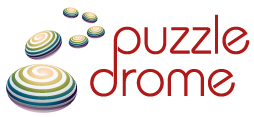When you register for a Puzzledrome account the only personal information you will be asked to provide is your name and email address. Your real name will not be accessible to anyone but the Puzzledrome team. You will also be asked to provide a username of your choice and a password of your choice.
We strongly advise that you do not use your email address as your username. This is because only your username (and not your real name) will be used to identify you on the leaderboards (unless you specifically indicate that you do not wish your username to be included on the leaderboards).
You may change your personal information, including name, email address and password, by amending your profile in ‘My Account’. You may also choose to remove your username from the leaderboards.
Yes. Please see the section ‘How We Use Cookies’ in our Privacy Policy.
No. All the interactive features of Puzzledrome are available to any subscriber.
The site will work with all up-to-date standard browsers, although there may be some minor differences in the way in which the site appears on screen. Should the site not work with your browser you will be advised of the fact and provided with a link from where you can choose to upgrade your browser. If you have any technical issues please contact us by email (see How Can I Contact Puzzledrome?). The following browser versions and above have been tested with our puzzles on both Windows and Mac OS.
You can access the puzzles via the drop-down menus under the Play Puzzles tab. When you choose the type of puzzle you wish to play you will automatically be presented by default with the most recent puzzle of that type. You will, however, also be given the choice to play other recent puzzles of the same type.
In order to start playing the puzzle click on the ‘Start’ tab at the bottom of the board. At this point the clock will start to run. Full instructions on how the puzzle is played and how it is scored are shown on the right of the screen alongside the game board.
Once you have completed a puzzle, or decide that you no longer wish to continue playing it, you can earn points by submitting your solution. Each puzzle has a target par time for completion. Points are awarded both for accuracy of completion and time. Incomplete or incorrect solutions may be awarded points but only within the given parameters. No matter how many errors you make you cannot end up with a negative score.
On most of the puzzle boards you will find a ‘Reveal’ button which can provide you with assistance in solving a puzzle. If you click on any square within a puzzle and then click the ‘Reveal’ button the letter or number in this square will be revealed.
There is no limit to the number of times you can use the ‘Reveal’ button, but each time you use it you will lose points. Be aware that over-use of the ‘Reveal’ button may mean you end up scoring no points despite having completed the puzzle.
Yes. You can print out a puzzle at any time and work on it offline, subsequently returning to enter your answers online. However, the clock will continue to run and you will not be able to gain any points unless you return online to input your answers and submit the puzzle in the normal way.
Yes, you can choose to play the puzzle again but you will not be able to submit it for points.
The leaderboards show the accumulated points recorded by all players since first subscribing to Puzzledrome. They can also show which players have excelled in particular types of puzzle. The leaderboards are updated every 12 hours at midday and midnight.
If you have any questions about the operation of the Puzzledrome site or are experiencing problems of a technical nature, please email support@puzzledrome.com.